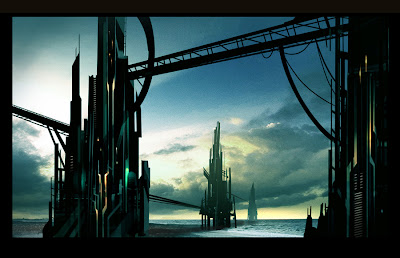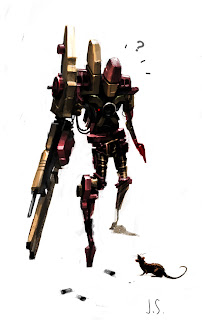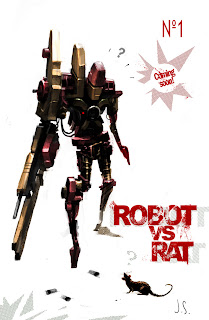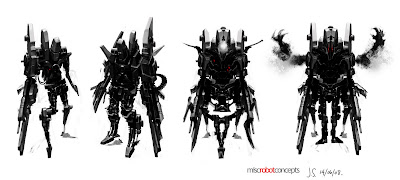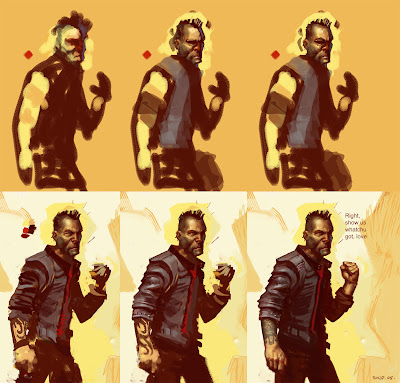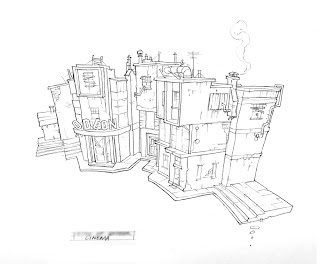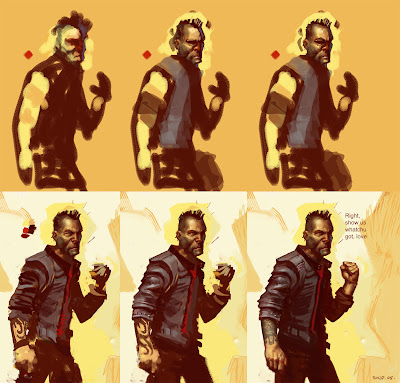
Some ego-maniac art director yawned all over my work, so I went home and painted this! Haha a little fire in the belly helps sometimes. A lot of my friends ask how i work in Photoshop and there really is no easy answer.. I guess the best way is just to show it.
I've decided to post a rough step by step of one of my favorite pieces.. I managed to save a few versions as it was coming along, and as you can see some images show noticeable progressions.. and others not so much! This is something that worked for me at the time, I've since built and experimented with different way of working and approaches.
- I had no idea what i wanted at this stage and it literally all started with a scribble. The basic masses and shadow are blocked in 1st with the dark brown and afterwards i started to use other tones.. about 4? the red and purple reflected light was an after thought.
- I paint/erase around the edge of the head to define the silhouette better. I continue blending colors in the face and slowly begin to find the form, keeping in mind the dominant light source from above.
- Some more minor tweaking around the head, and more blending. Yikes! He's lookin scary, I try and pull it back a bit.
- Chiseling out the shape of the figure with different background colors, i'm really enjoying it at this stage and thrashing around a lot.
- Almost there! Things are really unifying and you can see I'm playing around with different ideas for a tattoo. I was thinking psychotic UK football supporter and trying to sell that with the union jack, not sure where to put it either.
- BOO-YA! Complete. Used a photo for the tatti (I'm a big fan of the west coast native art) and pictures of my hands as well.

Heres some of the various refs i used. Ol Brendan gleeson had a pretty intense expression and i tried to get that same feeling in the face. I think he helped.
I really should use reference more often, as its such an invaluable tool, but i only tend to do so when i'm really stumped on something. Hope this was helpful!
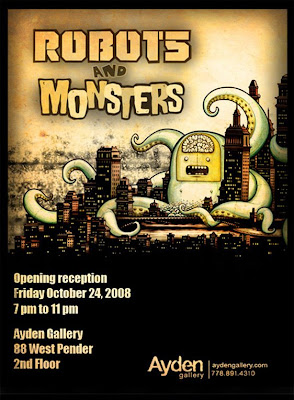 Hello All,
Hello All,